This guide will help you change your platform account password. This is applicable for Emerald Technology Clients and EOR Employees.
Instructions
In order to change your platform account password you should:
1. Login into your platform account.
2. Navigate to your settings section
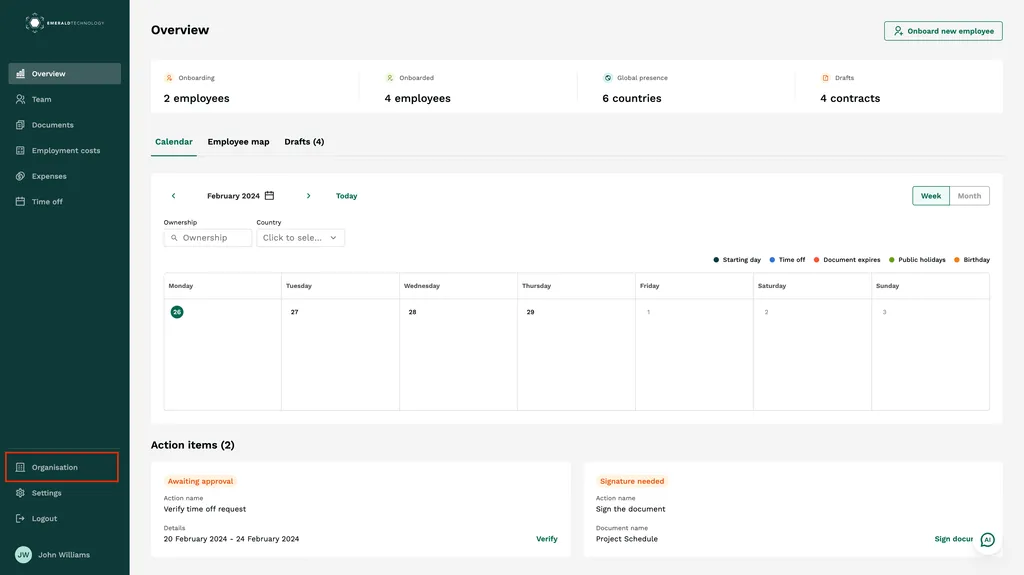
3. Click on the Security settings tab.
4. Click on the Change my password button and input a new password.
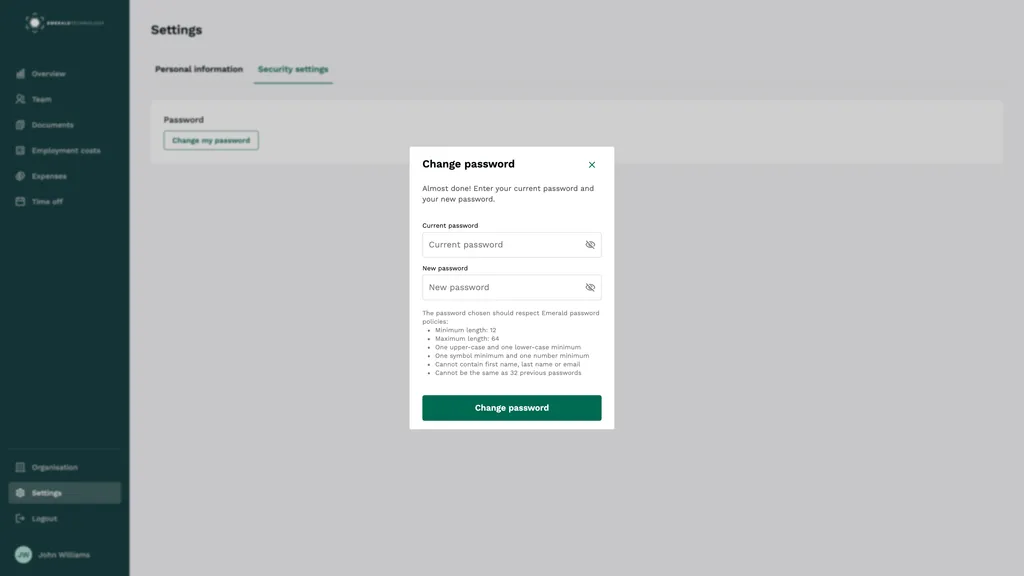
5. Click on the Change password to confirm.
