This guide will help you starting the onboarding process for a new EOR employee. This is applicable for Emerald Technology Clients.
Instructions
In order to start the onboarding process of a new EOR employee you should:
1. Login into your account and click on the Onboard new employee button on the top right corner. This is accessible from your Overview and Team section.
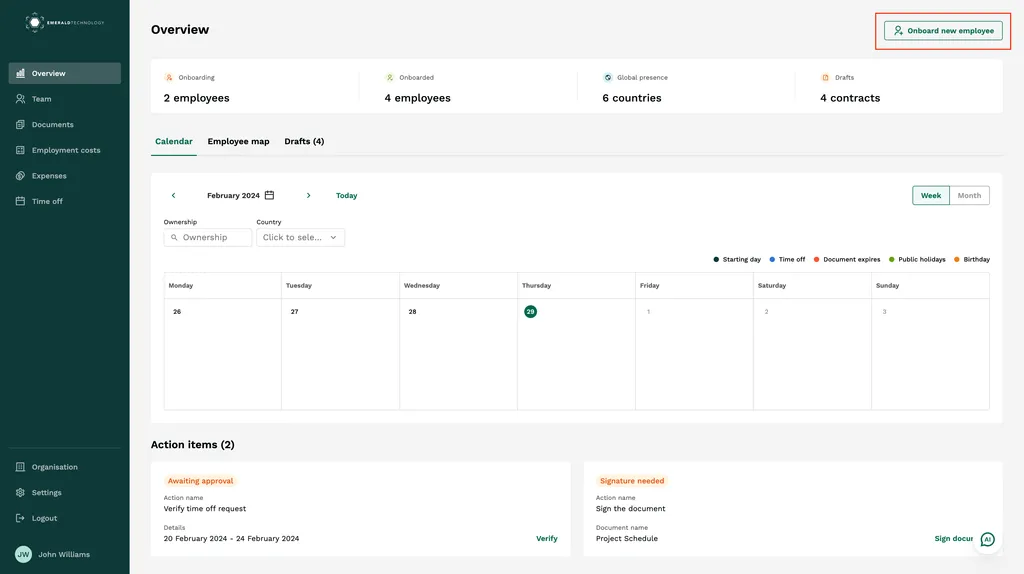
If you cannot see this button on any of the Overview or Team section this might be due to the lack of permissions. You need to reach out to your Organisation main user or tweak the permissions under your Organisation section.
2. To start a new onboarding process, you must go through our step-by-step form. This form is a dynamically generated form that will guide you through all the requirements and rules to hire in a specific country.
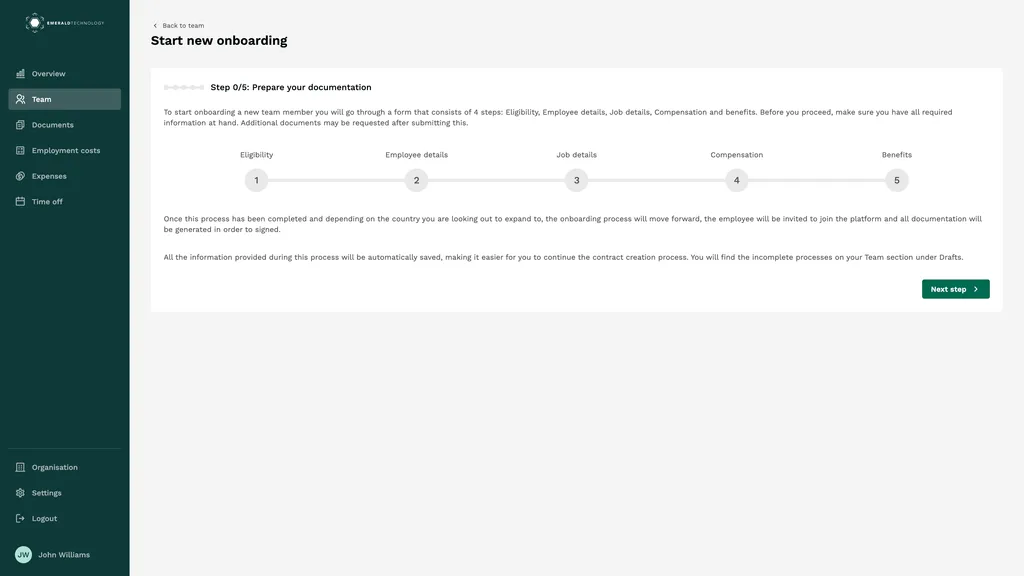
Throughout this process all the inputs are automatically saved as a Draft. You can resume this process whenever you want by accessing your Drafts inside your Team section
3. In the initial step, Eligibility, you need to select the country where the employee will be located, the starting date and if the employee needs any visa to legally work on the country selected:
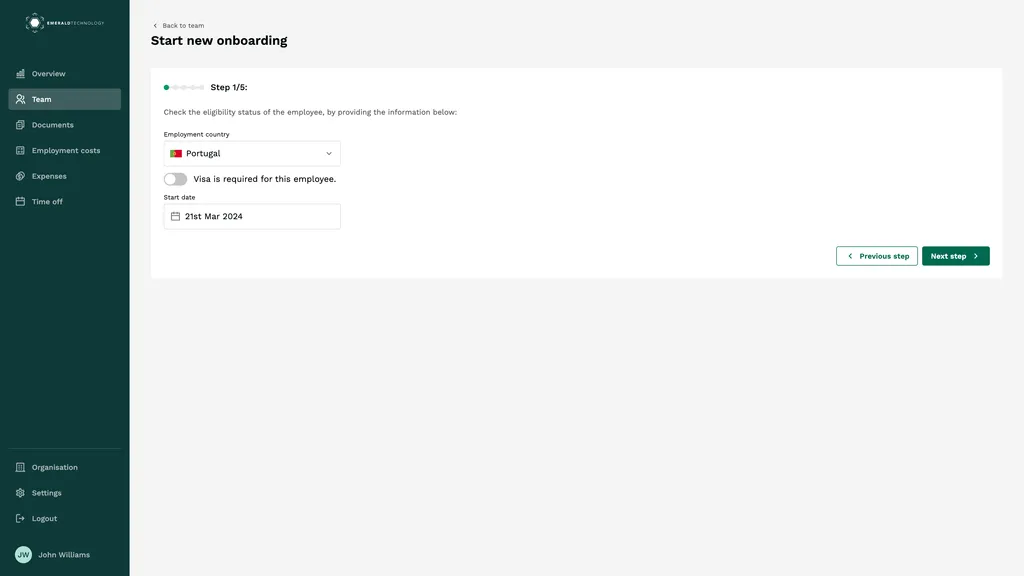
4. On the second step, Employee details, you must input all personal details regarding the employee you’re onboarding:
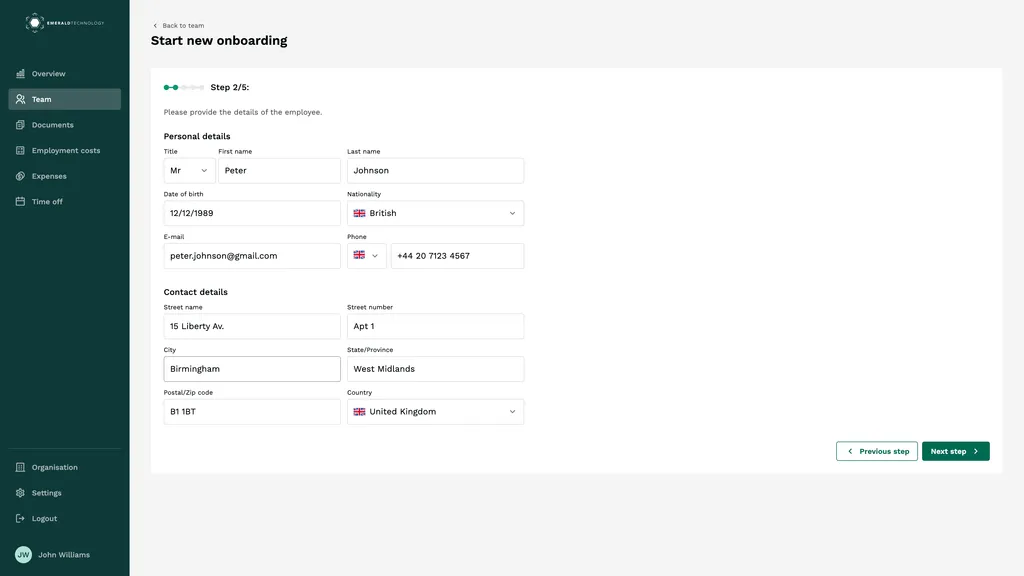
The specified e-mail is the e-mail that the EOR Employee will receive the invitation to join the platform during the onboarding process.
5. On the third step, Job details, you must input the specifics regarding the job that the EOR employee is going to be performing together with the line manager details:
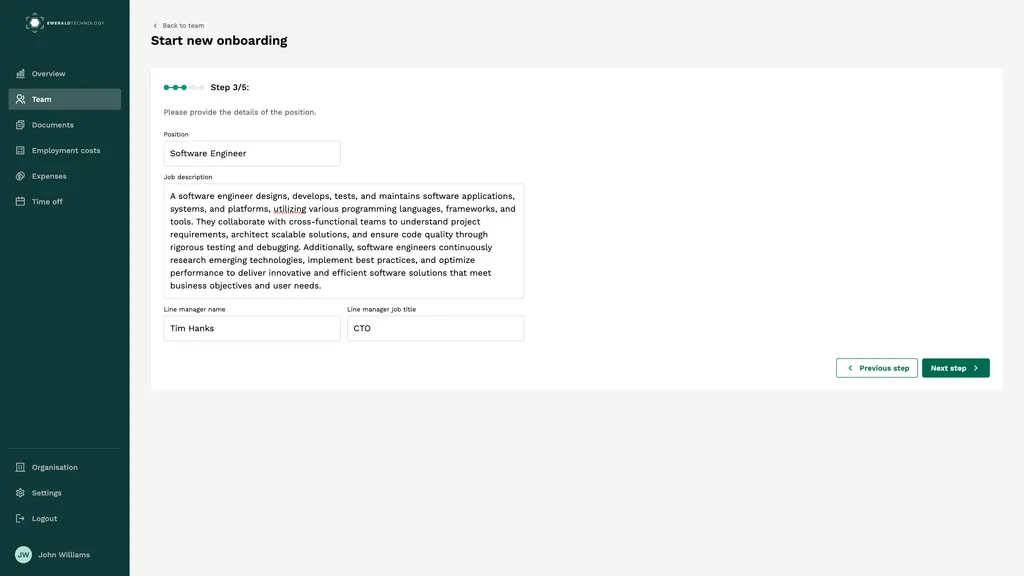
6. On the fourth step, Compensation, you must input the details regarding the employee compensation:
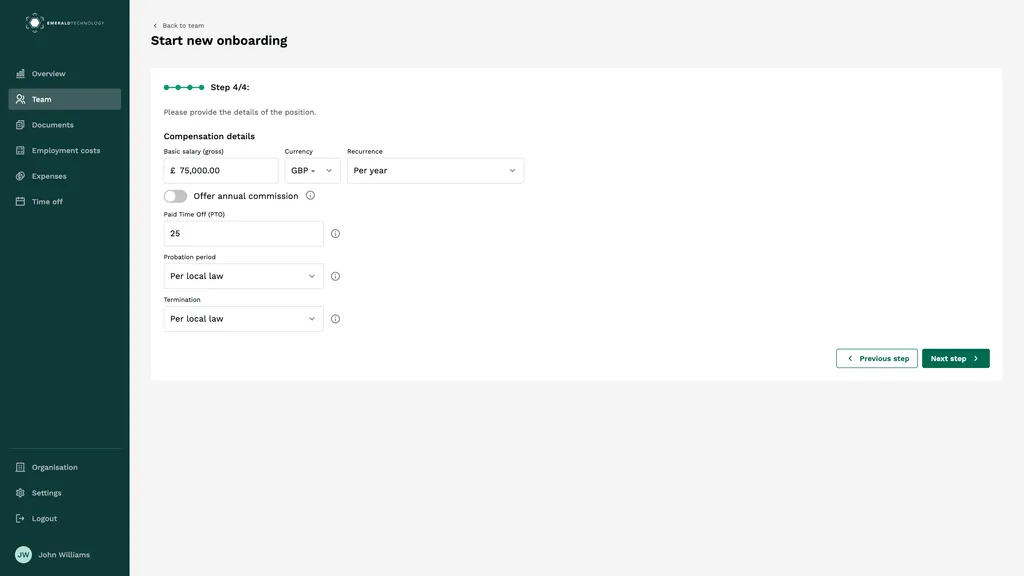
Hovering through the “i” icons next to each input box will display you a quick summary on the country specifics.
7. On the last step, Benefits, you must select the benefits you want to provide to the employee. These are separated into two categories.
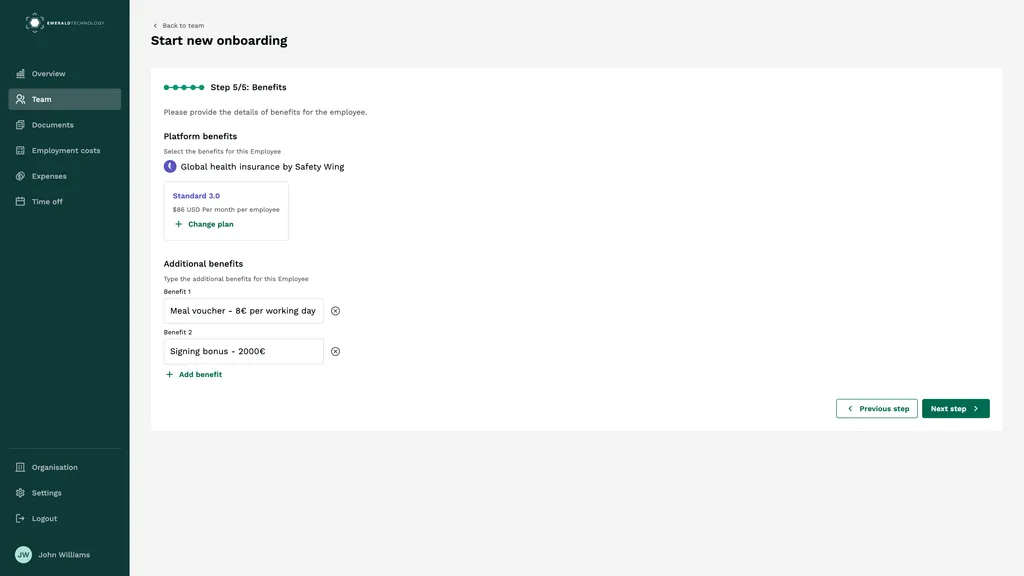
a. Platform benefits – represent benefits providers that have integration with our platform and its offering is automated as soon as the employee completes the onboarding process.
b. Additional benefits – represent any additional benefits that can be offered manually (signing bonuses, health insurance, meal vouchers, equipment, etc.)
8. Before submitting form and officially starting the Employee onboarding process, you can revisit all the inputs on the confirmation window:
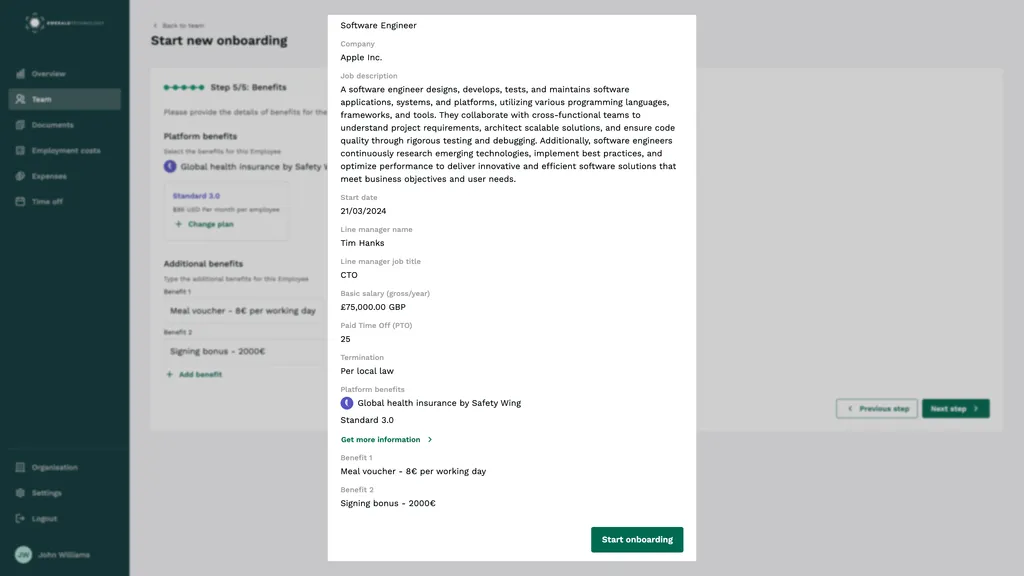
9. After clicking on the Start onboarding button, you’ll be forwarded to your Team section and you’ll see the just added employee on his first step of his onboarding process.
The onboarding progress can be easily tracked and clicking on the employee name will forward you to the employee details page where all of the employee’s information is registered.
During the onboarding process, both our Clients and the Employee will be required to upload/sign documentation into the platform and provide any additional details that are required by Emerald Technology.
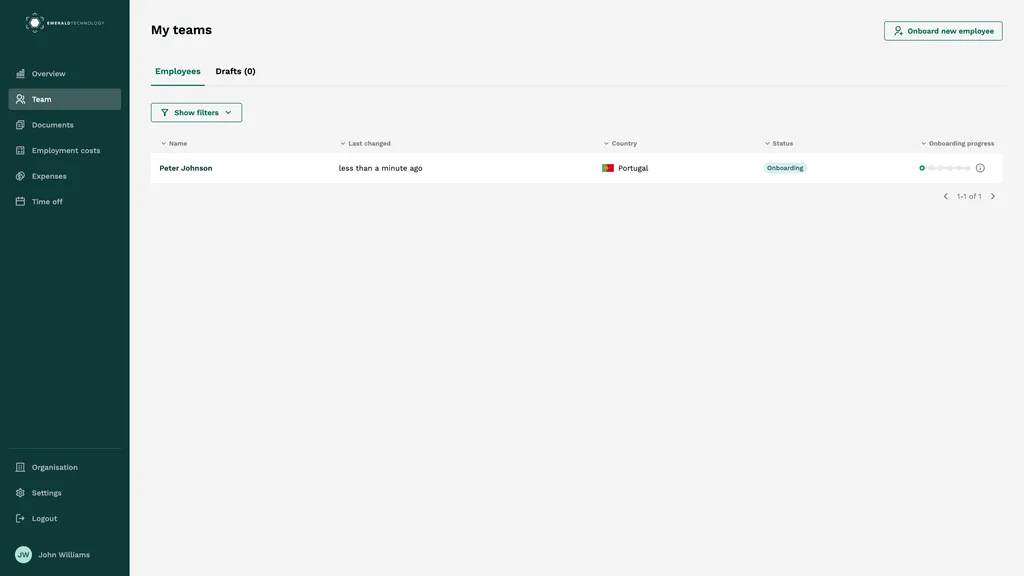
The onboarding steps can vary from country to country. Hovering on the “i” or visiting the onboarding progress tab inside the employee details page should give you full visibility over the onboarding process.
