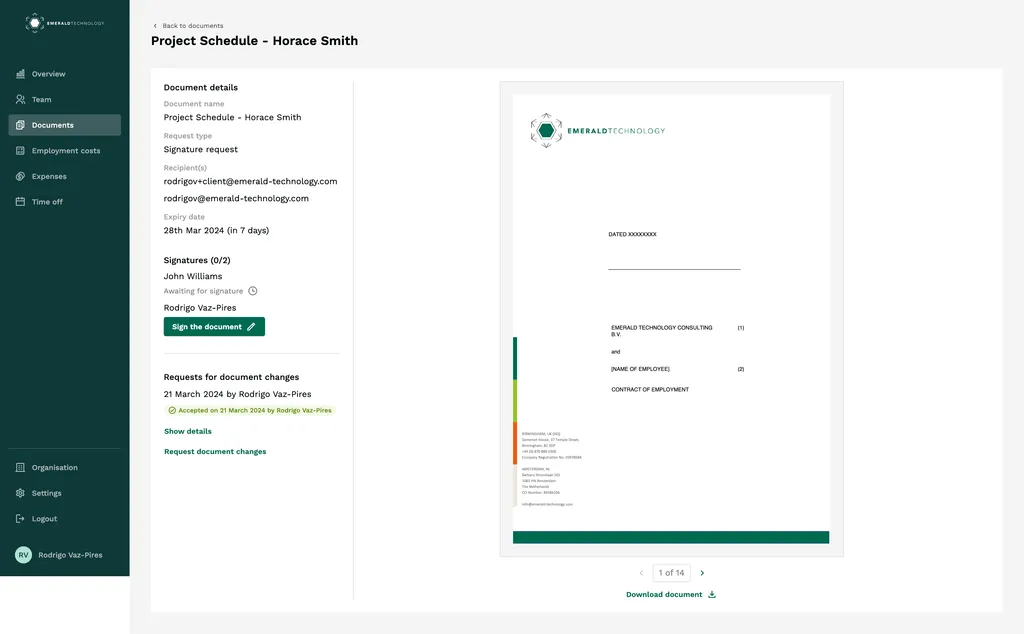This guide will help you suggest changes on signable documents through Emerald Technology EOR platform. This is applicable for Emerald Technology Clients and EOR employees.
Instructions
In order to suggest changes on signable documents using Emerald Technology EOR platform you should:
1. Login into your account and find a document that needs to be signed.
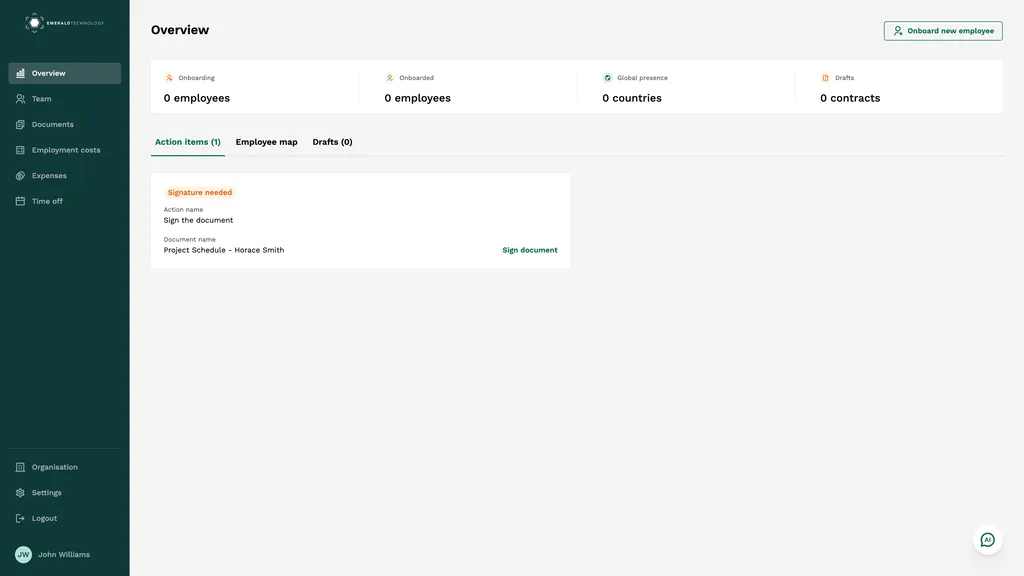
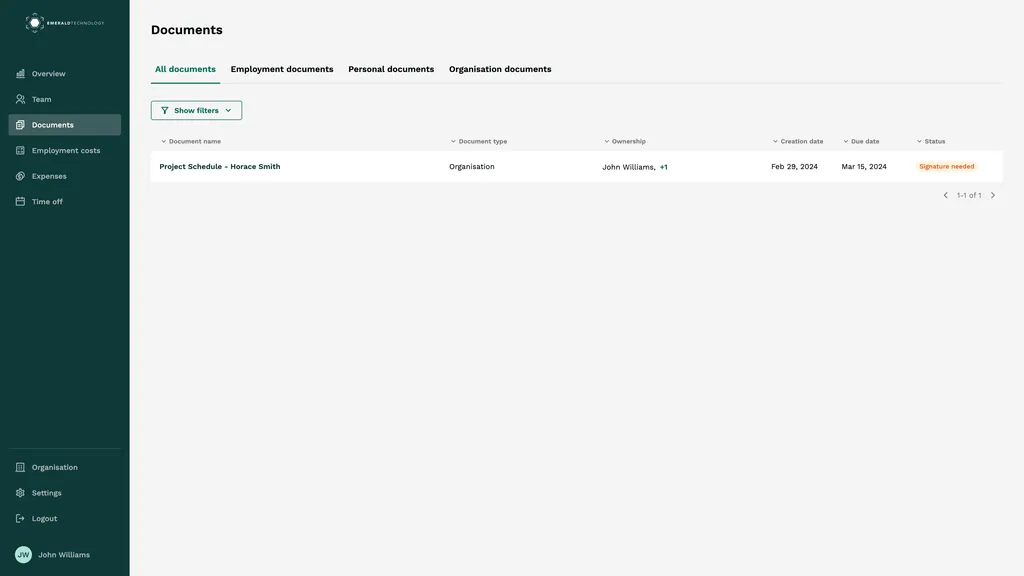
2. Clicking on the action item or on the document name on the document list will lead you to the document details page. Using the panel on the left, you are able to request document changes:
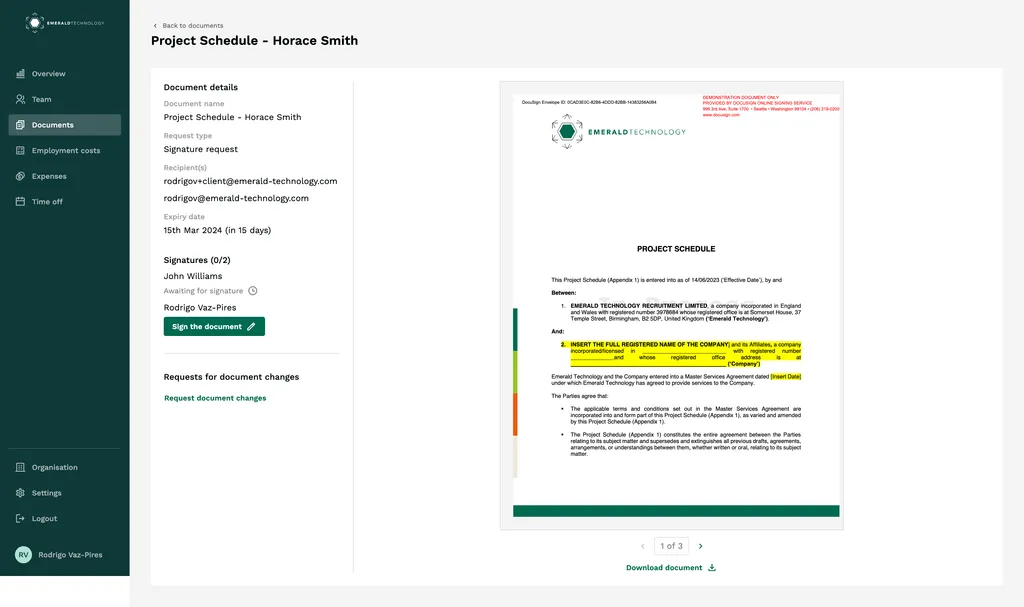
3. Once you click on the Request document changes button, you will be able to input the changes you want to request.
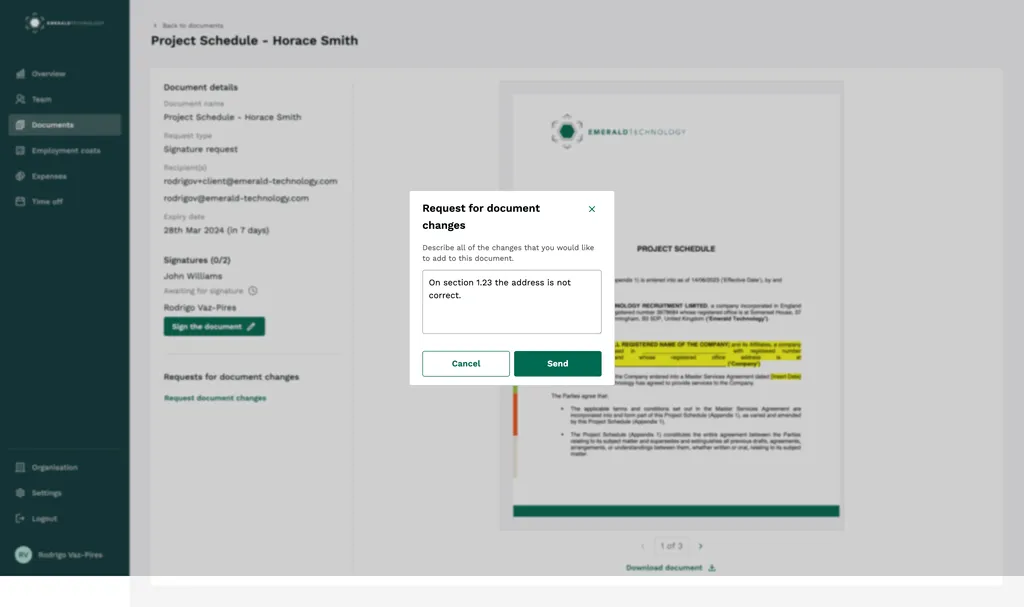
4. Once submitted the document status will transition to Awaiting changes and Emerald Technology staff will be notified to review the changes. You’ll receive an email notification once the change request has been approved or declined. You’ll always find the change request history on the side panel.If the request changes are declined, you’ll receive a notification and the reasoning can be consulted on the document details page.